Baseus Bowie MA10 Manual: An Overview
The Baseus Bowie MA10 manual provides users with essential information on utilizing these true wireless stereo (TWS) earbuds․ It covers various aspects, from initial setup and pairing to advanced features like noise cancellation and touch controls;
What is the Baseus Bowie MA10?
The Baseus Bowie MA10 is a set of true wireless stereo (TWS) earbuds designed for everyday use․ These earbuds are equipped with features such as active noise cancellation (ANC) to block out ambient noise, Bluetooth 5․3 for stable connectivity, and a long battery life, which can reach up to 140 hours with the charging case․
The MA10s are also IPX6 waterproof certified, making them suitable for workouts and outdoor activities․ They incorporate four ENC microphones for clear call quality and a sleek design for comfortable wear․ The Baseus Bowie MA10s are compatible with the Baseus app for customization․

Key Features and Specifications
The Baseus Bowie MA10 boasts impressive specifications, including Active Noise Cancellation, extended battery life, Bluetooth 5․3 connectivity, and IPX6 waterproof rating․ These features combine to create a versatile audio experience․
Active Noise Cancellation (ANC)
The Baseus Bowie MA10 incorporates active noise cancellation technology, which significantly reduces ambient sounds for an immersive listening experience․ The ANC feature allows users to block out distractions such as traffic noise or chatter in busy environments, enabling them to focus on their music or podcasts․
The earbuds utilize integrated microphones to detect external sounds and generate opposing sound waves, effectively canceling out unwanted noise․ This technology is particularly useful in noisy environments, such as public transportation or crowded workspaces․ The Baseus Bowie MA10’s ANC enhances the overall audio quality by minimizing interference․
Battery Life and Charging
The Baseus Bowie MA10 boasts an impressive battery life, allowing for extended usage without frequent charging․ These earbuds offer up to 8 hours of playtime on a single charge, ensuring uninterrupted enjoyment of music or podcasts․ The included charging case extends the total playtime to an outstanding 140 hours․
The charging case provides multiple additional charges, making it ideal for travel or long periods away from a power source․ The earbuds can be quickly recharged by placing them inside the case․ The charging case itself can be charged using a USB-C cable, providing convenience and compatibility․
Bluetooth Connectivity
The Baseus Bowie MA10 utilizes Bluetooth 5․3 technology, ensuring a stable and reliable wireless connection with compatible devices․ This advanced Bluetooth version offers faster transmission speeds, reduced latency, and improved power efficiency compared to older versions․ Users can enjoy seamless audio streaming and clear call quality within a range of up to 10 meters․
The Bluetooth 5․3 connectivity also supports smart dual-connection, allowing the earbuds to be connected to two devices simultaneously․ This feature enables users to switch effortlessly between different audio sources, such as a smartphone and a laptop, without the need to disconnect and reconnect repeatedly․
Waterproof Rating
The Baseus Bowie MA10 boasts an IPX6 waterproof rating, providing a significant degree of protection against water and sweat․ This rating signifies that the earbuds are resistant to high-pressure water jets from any direction, making them suitable for use during workouts and in various weather conditions․
However, it’s important to note that the IPX6 rating does not guarantee complete submersion protection․ While the earbuds can withstand splashes and rain, prolonged exposure to water or submersion may cause damage․ Users should avoid wearing the earbuds while swimming or showering to maintain their longevity and performance․
Pairing and Connectivity
Establishing a stable connection is key․ This section details connecting your Baseus Bowie MA10 to devices․ It highlights the initial pairing process and the advantage of smart dual-connection capabilities for seamless switching․
Initial Pairing Process
To initiate the pairing process for your Baseus Bowie MA10 earbuds, ensure they are adequately charged․ Then, open the charging case to activate the earbuds․ Navigate to the Bluetooth settings on your smartphone or preferred device․
Locate and select “Baseus Bowie MA10” from the available devices list․ Await confirmation, typically indicated by an audio cue or a visual prompt on your device․ Once paired, the earbuds will automatically connect to the last paired device when removed from the charging case․
If pairing fails, place the earbuds back into the charging case, close it, and repeat the process․ Confirm that the earbuds are discoverable․
Smart Dual-Connection
The Baseus Bowie MA10 offers a smart dual-connection feature, allowing simultaneous connection to two devices․ First, connect the earbuds to device A, then disconnect Bluetooth on device A․ Next, enable Bluetooth on device B and connect to the Baseus Bowie MA10․
Once connected to both devices, the earbuds can seamlessly switch between them․ This feature is useful for managing audio from multiple sources, such as a smartphone and a laptop․
To manage dual connections, ensure both devices are within Bluetooth range․ The earbuds will prioritize audio playback based on which device is actively playing sound․
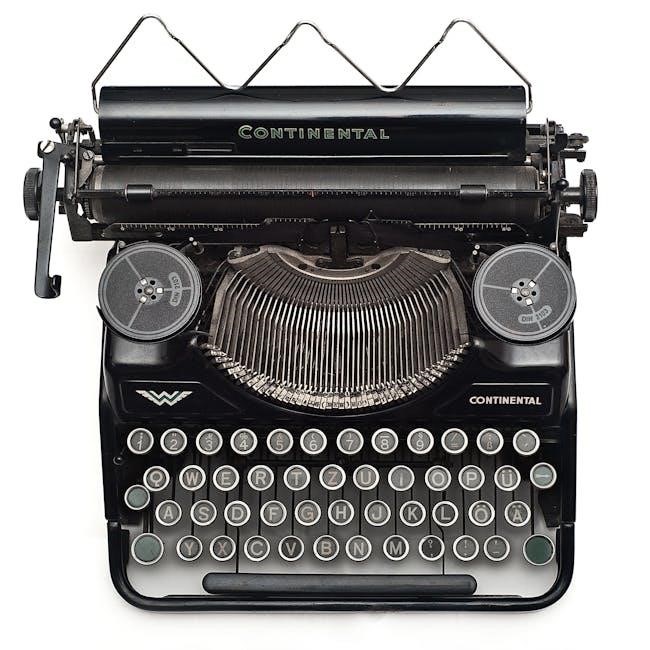
Controls and Functions
The Baseus Bowie MA10 earbuds feature intuitive touch controls for managing music playback, calls, and noise reduction․ Understanding these controls enhances the user experience and allows for seamless operation without needing to reach for your device․
Playback Controls
The Baseus Bowie MA10 offers simple touch-based playback controls․ To play or pause music, a double tap on either the left or right earbud will do the trick․ This intuitive design allows for quick and easy management of your audio without needing to access your phone․ Skipping to the next track is also made easy with a long press on the right earbud․
For those moments when you want to return to a previous song, simply long-press the left earbud․ These touch-sensitive controls provide a convenient way to navigate your playlist․ The responsive touch functionality makes it easy to control your music․
Call Management
Managing calls with the Baseus Bowie MA10 is straightforward and efficient․ When you receive an incoming call, a simple double tap on either the left or right earbud will answer it, allowing you to seamlessly transition from music to conversation․ If you need to decline an incoming call, a long press on either earbud will do the trick, sending the call to voicemail․
Ending a call is just as simple․ During a call, another double tap on either earbud will hang up, allowing you to quickly return to your music or other activities․ The built-in microphone ensures clear voice transmission․
Noise Reduction Mode Activation
Activating the noise reduction mode on the Baseus Bowie MA10 is incredibly easy․ To toggle between noise reduction and normal mode, simply press and hold either the left or right earphone for approximately one second․ This intuitive control allows you to quickly adapt to your surroundings, whether you’re trying to block out distractions or remain aware of your environment․
The Baseus Bowie MA10 manual also clarifies that the noise reduction mode can also be activated or deactivated using the Baseus app, offering an alternative method for customization․ This is useful․

Troubleshooting
Encountering issues with your Baseus Bowie MA10 earbuds? This troubleshooting section provides solutions to common problems․ If your earbuds are not pairing, ensure they are fully charged and try resetting them by placing them in the charging case, opening the lid, and holding the button for five seconds․
For connectivity problems, make sure Bluetooth is enabled on your device and that the earbuds are selected in the Bluetooth list․ If sound quality is poor, check for obstructions and try cleaning the earbuds․ If issues persist, consult the Baseus support center․

Baseus App Integration
The Baseus app enhances the functionality of your Bowie MA10 earbuds․ By integrating with the app, users can customize various settings and access additional features․ To begin, download the Baseus app from your device’s app store and ensure Bluetooth and GPS services are enabled․
Within the app, you can adjust equalizer settings to fine-tune the audio output to your preferences․ The app also enables the “Find My Earbuds” feature, which helps locate misplaced earbuds․ Furthermore, firmware updates can be installed through the app, ensuring optimal performance and access to the latest improvements․
